The most popular Docker commands
A collection of popular commands for Docker;run and stop Docker container; build Docker image; remove Docker images; import and export docker images.
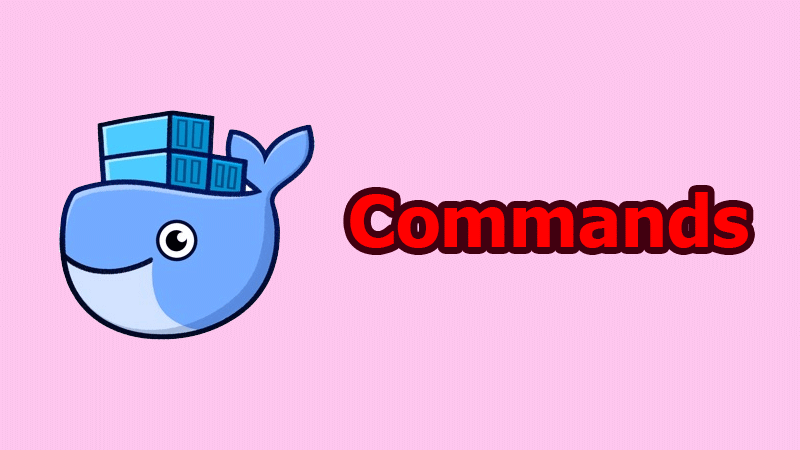
The Docker commands that I use mostly. It worths listing all the essential commands.
Popular Docker commands
Standard Docker run
$ docker run --name `containerName` -p hostPort:appPortInDocker -e KEY=VALUE -t repo:tag
Standard Docker build
$ docker build -t repo:tag .
# (the `dot` at the last command means build the `Dockerfile` file in the current directory)
Stop the container
$ docker stop `containerName`
Start the container later
$ docker start `containerName`
View running containers
$ docker ps
View all images
$ docker images
View docker container in details
$ docker inspect ID-or-NAME (eg. $ docker inspect 62a932a5c143)
Remove all containers
$ docker rm $(docker ps -a -q)
Remove all images
$ docker rmi $(docker images -q)
Remove unused Docker images
$ docker rmi -f $(docker images | grep "<none>" | awk "{print \$3}")
Run docker without sudo
$ sudo addgroup -a $(whoami) docker
Run docker in interactive mode
$ docker run -it --rm busybox:latest
* `busybox` is the image name
* `latest` is the version
Detaching containers without stopping them
Press Ctrl-P and then Ctrl-Q to detach.
Save Docker image
# or running Docker containers, first create a new image from a container’s changes.
$ docker commit --change "Added something" webapp webapp:v2
$ docker save rook/ceph:master > rook-ceph.tar
Load Docker image
$ docker load < rook-ceph.tar
or
$ docker load -i rook-ceph.tar
Docker-compose commands
Run docker compose
$ docker-compose up
$ docker-compose up -d (detached mode)
$ docker-compose `--file my_docker_compose_file.yml` up -d (if you want to run specific docker-compose file)
Restart a running container started by docker-compose
$ docker-compose restart
Stop a running container started by docker-compose
$ docker-compose stop