Tổng quan Rust Lang và cài đặt
Rust overview & installation
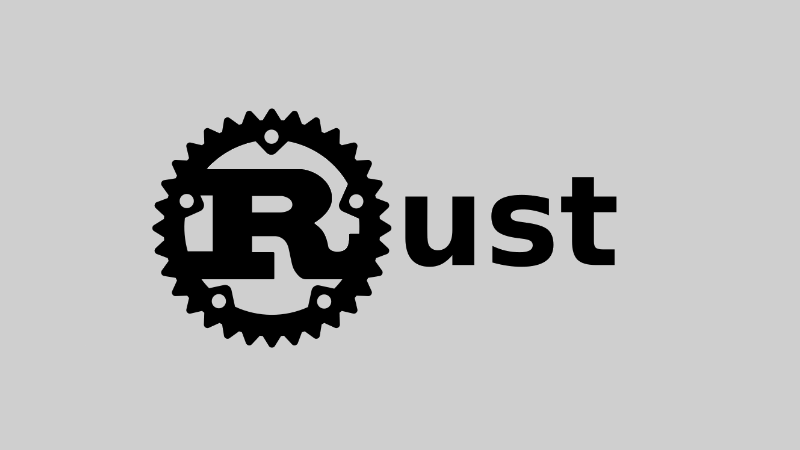
Ngôn ngữ lập trình Rust
- Trang chủ Rust: https://www.rust-lang.org/
- Github: https://github.com/rust-lang/rust, 41k star tại thời điểm bài viết 12/2019.
- Rust có crates.io để lưu trữ package online, tương tự bên Python là pypi.
- Cargo là build tool của Rust -> build mã nguồn viết bằng ngôn ngữ Rust thành file thực thi.
- Tài liệu về Cargo: https://doc.rust-lang.org/cargo/getting-started/installation.html
- Tài liệu học Rust:
- Rust book: https://doc.rust-lang.org/book/title-page.html
- Rust by example: https://doc.rust-lang.org/stable/rust-by-example/index.html
Cài đặt Rust trên Linux và macOS
$ curl https://sh.rustup.rs -sSf | sh
1) Proceed with installation (default)
2) Customize installation
3) Cancel installation
> 1
...
Rust is installed now. Great!
Sau khi tiến trình cài đặt xong, mình chạy tiếp câu lệnh sau để copy các file thực thi của Cargo vào thư mục bin. Mục đích để khi ta gõ cargo máy sẽ tìm được file thực thi mà không bị báo lỗi bash: cargo: command not found
$ cp $HOME/.cargo/bin/* /usr/local/bin
Cài đặt Rust trên Windows
Download tại link sau https://win.rustup.rs/ và cài đặt trên máy bạn.
Danh sách bài viết series Rust: