Docker Compose for Odoo 10
It's feasible to set up Odoo development environment with Docker Compose. We only spend less than 1 minute to configure everything to run the command.
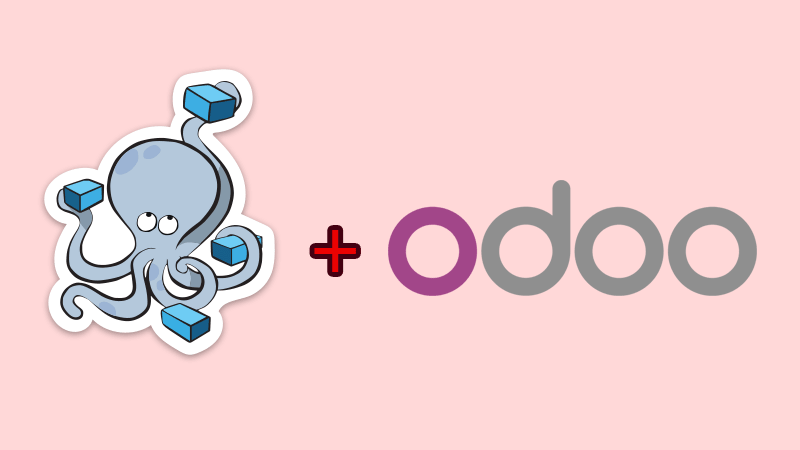
You can download the package included docker-compose.yml to start developing immediately: https://github.com/minhng92/odoo-10-docker-compose
Following is explaination how to use it. Skip it if you already know what to do.
The directory structure:
docker-compose-odoo-10.0
|- o_etc
|- odoo.conf
|- o_addons
|- docker-compose.yml
|- Dockerfile
|- entrypoint.sh
|- odoo.conf
To start Odoo container, run the following commands:
$ cd /path/to/docker-compose-odoo-10.0/dir/
$ docker-compose up
Then, go to localhost:10000
docker-compose.yml
version: '2'
services:
db:
image: postgres:9.4
environment:
- POSTGRES_PASSWORD=odoo
- POSTGRES_USER=odoo
odoo10:
image: odoo:10.0
depends_on:
- db
ports:
- "10000:8069"
tty: true
command: -- --dev=reload
volumes:
- ./o_addons:/mnt/extra-addons
- ./o_etc:/etc/odoo
volumes:
db:
odoo10:
I bind port 10000 to the default Odoo port 8069. So you need to go to port 10000 instead of 8069. The o_addons directory contains the custom addons. The o_etc directory contains Odoo configuration file (odoo.conf) and log file (odoo-server.log will be generated after starting Odoo container).
o_etc/odoo.conf
[options]
addons_path = /mnt/extra-addons,/usr/lib/python2.7/dist-packages/odoo/addons
data_dir = /var/lib/odoo
logfile = /etc/odoo/odoo-server.log
You can see that I added /mnt/extra-addons and this directory is mounted to our o_addons directory.
In the case that your application required to install additional libraries, you need to modify Dockerfile by adding the installing commands. Then you build the new Docker image:
$ docker build -t image_name:version .
Next, you modify the image in docker-compose.yml:
version: '2'
services:
db:
image: postgres:9.4
environment:
- POSTGRES_PASSWORD=odoo
- POSTGRES_USER=odoo
odoo10:
image: image_name:version
depends_on:
- db
ports:
- "10000:8069"
tty: true
command: -- --dev=reload
volumes:
- ./o_addons:/mnt/extra-addons
- ./o_etc:/etc/odoo
volumes:
db:
odoo10:
Now, you can start the container normally.
The offical Odoo reposition on Docker Hub: https://hub.docker.com/_/odoo/
Just ask me if you have any issues.
More references:
Updated on May 22, 2018:
Github: https://github.com/minhng92/odoo-10-docker-compose
Odoo posts:
- Docker Compose for Odoo 10
- Docker Compose for Odoo 11
- Docker Compose for Odoo 12
- Docker Compose for Odoo 13
- Docker Compose for Odoo 14
- Docker Compose for Odoo 15
- Docker Compose for Odoo 16
- Docker Compose for Odoo 17
- Docker Compose for Odoo 18
- Docker Compose for Odoo 19
Extra:
- Minh fanpage: https://www.facebook.com/minhng.info
- Odoo group: https://www.facebook.com/groups/odoo-dev
Khám phá Odoo