Set up Docker for Odoo 11 in Development Environment within 1 Minute
Odoo 11 development environment is extremely easy to setup with Docker. The command is: $ docker-compose up. That's all!
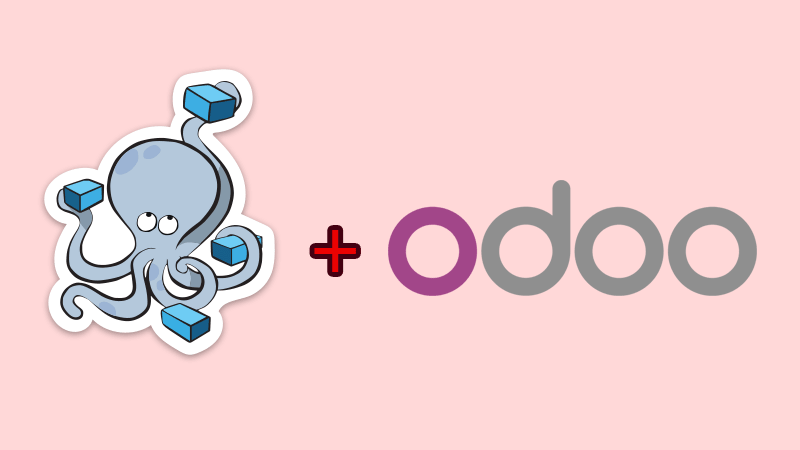
I have written docker-compose.yml for you to start developing immediately: https://github.com/minhng92/odoo-11-docker-compose.
The directory structure:
docker-odoo-11
|- o_etc
|- odoo.conf # Odoo configuration file
|- o_addons # Contains your custom module
|- docker-compose.yml # Odoo 11.0 | Postgresql 9.5
|- odoo.conf
To start Odoo container, run the following commands:
$ cd /path/to/docker-odoo-11/folder/
$ docker-compose up
Then, go to localhost:11000
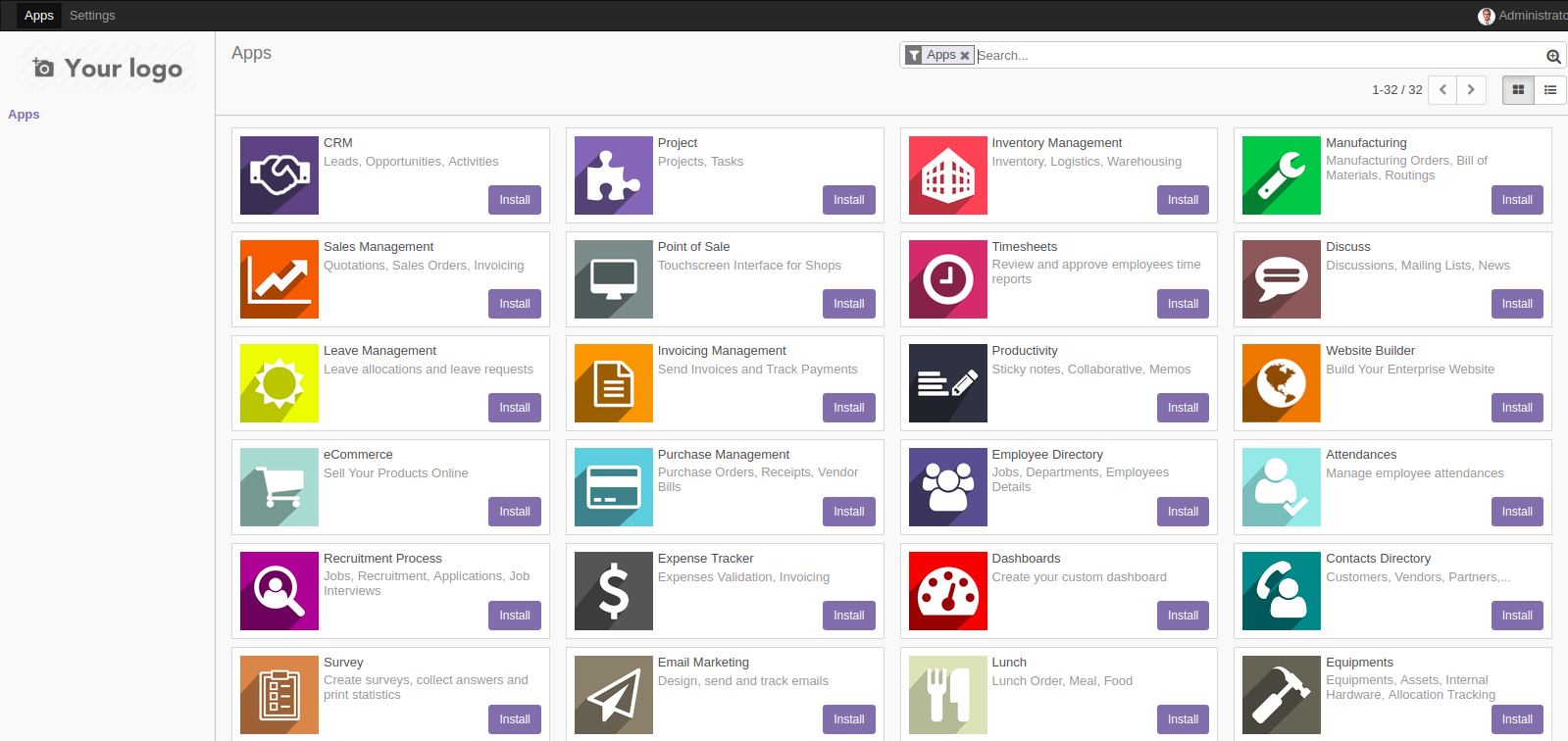
The detailed explaination for docker-compose.yml file can be found in my previous post Docker Compose for Odoo 10.
The offical Odoo reposition on Docker Hub: https://hub.docker.com/_/odoo/
Just leave a comment if you have any issues.
More references:
Updated on May 22, 2018:
Github: https://github.com/minhng92/odoo-11-docker-compose
Odoo posts:
- Docker Compose for Odoo 10
- Docker Compose for Odoo 11
- Docker Compose for Odoo 12
- Docker Compose for Odoo 13
- Docker Compose for Odoo 14
- Docker Compose for Odoo 15
- Docker Compose for Odoo 16
- Docker Compose for Odoo 17
- Docker Compose for Odoo 18
- Docker Compose for Odoo 19
Extra:
- Minh fanpage: https://www.facebook.com/minhng.info
- Odoo group: https://www.facebook.com/groups/odoo-dev
Khám phá Odoo