Set up Pytorch Env with Docker within 1 Minute
Easily set up Pytorch env with only one command: $ docker-compose up. That's all! docker-compose.yml is at this repository.
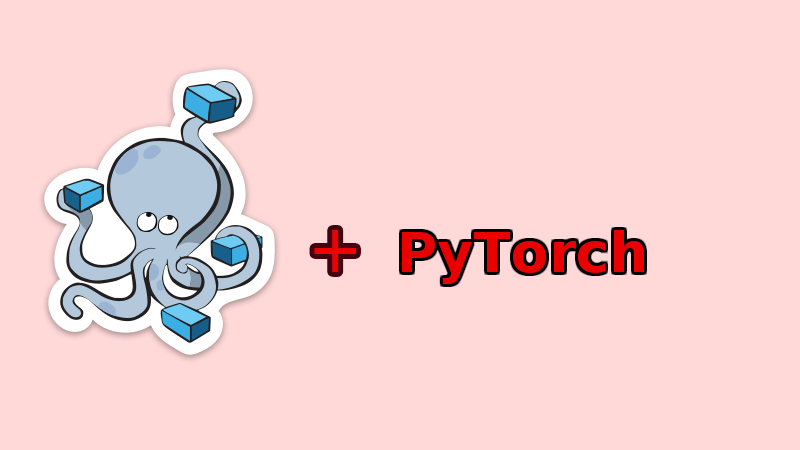
This docker image gives the environment:
- Python 3.5
- Latest Pytorch framework
- GPU supported
- Useful libraries: numpy, matplotlib, opencv, ffmpeg
- Jupyter Lab (it'll be extreamly helpful if your machine is a server)
Setup step-by-step:
$ git clone https://github.com/minhng92/pytorch-docker-jupyter
$ cd pytorch-docker-jupyter
$ mkdir home workspace
$ docker build . -t py35_gpu
$ docker-compose up -d
That's it. Go to localhost:10010 with a browser and enjoy your new Pytorch environment.
Github: https://github.com/minhng92/pytorch-docker-jupyter
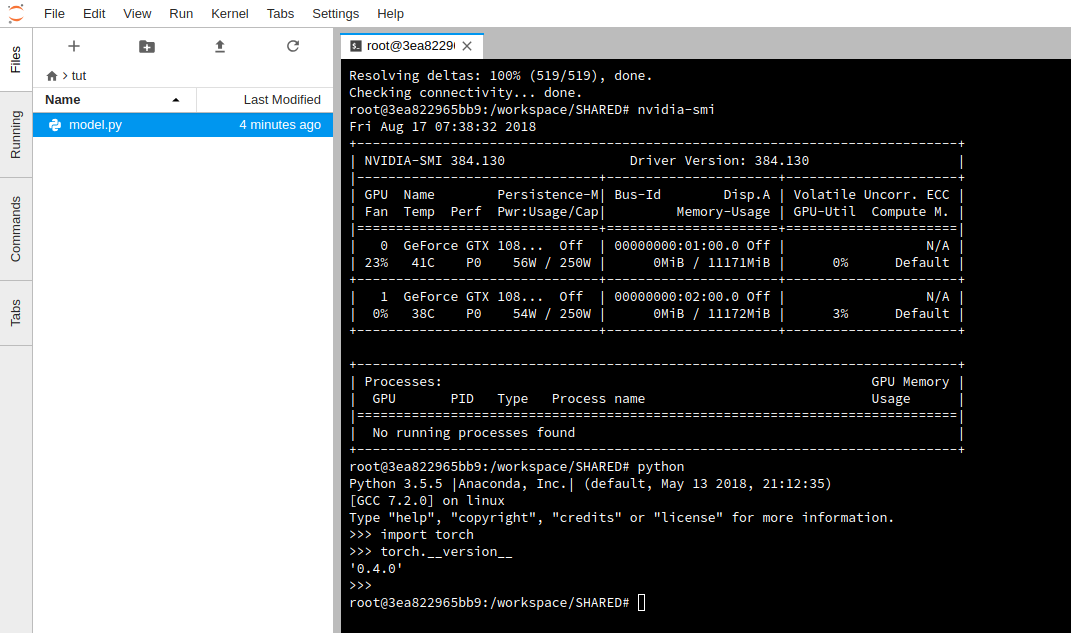
More docker-compose files for you:
- Deploying Supabase with Docker Compose
- Docker for Zabbix
- Docker compose for Redis
- Docker Compose for Traefik (reverse proxy HTTP)
- Set up Nginx reverse proxy HTTP/HTTPS with Docker Compose
- Docker compose for VSCode server
- Set up Pytorch Env with Docker within 1 Minute
- Docker Compose for Jekyll
- Docker Compose for Odoo 10
- Docker Compose for Odoo 11
- Docker Compose for Odoo 12
- Docker Compose for Odoo 13
- Docker Compose for Odoo 14
- Docker Compose for Odoo 15
- Docker Compose for Odoo 16
- Docker Compose for Odoo 17
- Docker Compose for Odoo 18
- Docker Compose for Odoo 19